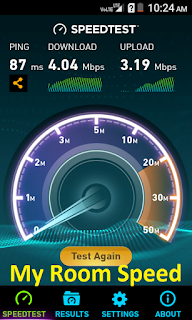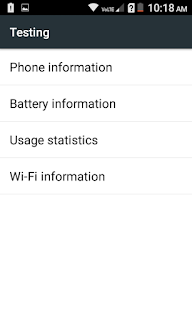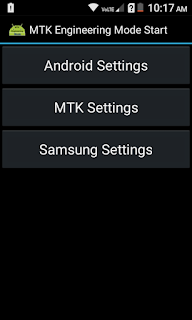Hello, Guys first thing I want say sorry, Because this post too late.
Everyone knows about Reliance Jio and their speed, Nowadays Reliance speed getting down day by day because Jio user are increasing, So today I will tell you 5 method to speed up your Reliance Jio sim card .
Let's Start

Note :> When you will use this trick you cannot use your hotspot for other devices .
Everyone knows about Reliance Jio and their speed, Nowadays Reliance speed getting down day by day because Jio user are increasing, So today I will tell you 5 method to speed up your Reliance Jio sim card .
Let's Start

1 -> Change Your Internet Setting
So as you know Jio network speed is not stable, That's why speed getting up and down every time so I this trick help you make you network stable and your speed good.
Just goto your setting and then find your Internet setting or Access Point Name and then edit your setting like this below .
- Access Point - Jionet
- Write In the Server - www.google.com
- Apn Protocol - IPv4/IPv6
- Apn Roaming Protocol - IPv4/IPv6
- Bearer - LTE
and now save.
Now on your data roaming, Data roaming will help you to make your spee stable after you leave you city or when you drive .
Now on your data roaming, Data roaming will help you to make your spee stable after you leave you city or when you drive .
And Now your 1st setting is done. but this trick have some bugs like some pages don't open . don't worry this bug facing only some mobile like Flam 2, or flam 6
2 -> Just Hide Your ISP Using Any VPN
If you don't know then let me tell you VPN (Virtual Private Network ) Help you hide your privacy and IP , If you will use this then your ISP will not know that this is you are . And they will give you fully speed .
You guys can use any VPN but I Recommended to use Snap VPN because there No account creation required, You can use other free VPN also.
You guys can use any VPN but I Recommended to use Snap VPN because there No account creation required, You can use other free VPN also.
- Just open Snap VPN
- Now VPN will find all the best server for you
- Just select the best server
- And get high speed
Note :> When you will use this trick you cannot use your hotspot for other devices .
3 -> Speed Up With your Network
This is very simple trick just find any palace with good signal strength and check your speed.
This trick is easy you just type a code in your phone dialer *#*#4636#*#* then a popup will open like this
- Now goto phone information
- and scroll down and then change your preferred network
- Try all and choose yourself which providing better speed for ( Recommended TD-SCDMA, GSM/WCDMA and LTE & TD-LTE/LTE FDD Multi Mode )
5 -> Changing Your LTE Band
You can increase your internet speed with your band you just download MTK Engineering mode from here and open it
- After open MTK Engineering mode,
- Click on MTK Setting
- And now click band mode for changing
- Now select your sim card which have 4G band ( If your device have Dual Sim )
- Then scroll down and select LTE mode
- Now untic all other band exept 40 band
- Then press set
I hope this trick useful for you guys please share to your friends and comment if its work for you .