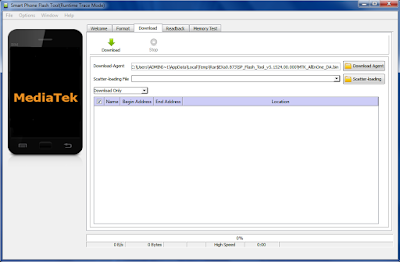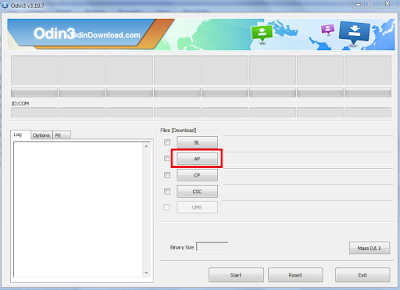Lyf is Reliance Retail's brand of smartphones that was launched in India in 2016 and now these phones are available with free Reliance Jio SIM and its preview offer. Lyf phones come preloaded with Reliance Jio apps like my Jio, Jio express news, Jio chat, Jionet Hotspot, and others. All Lyf smartphones launched as of 2016 run Google's Android operating system. The company launched smartphones under four sub-brands - Earth, Water, Wind, and Flame.

Specification
Lyf Flame 7 smartphone was launched in August 2016. The phone comes with a 4.00-inch touchscreen display with a resolution of 480 pixels by 800 pixels at a PPI of 218 pixels per inch. Lyf Flame 7 price in India starts from Rs. 3,999.The Lyf Flame 7 is powered by 1.5GHz quad-core Spreadtrum SC9830A processor and it comes with 1GB of RAM. The phone packs 8GB of internal storage that can be expanded up to 32GB via a microSD card. As far as the cameras are concerned, the Lyf Flame 7 packs a 5-megapixel primary camera on the rear and a 2-megapixel front shooter for selfies.
The Lyf Flame 7 runs Android 5.1 and is powered by a 1750mAh removable battery. It measures 126.00 x 64.00 x 10.80 (height x width x thickness) and weigh 113.00 grams.
The Lyf Flame 7 is a dual SIM (GSM and GSM) smartphone that accepts Regular and Micro-SIM. Connectivity options include Wi-Fi, GPS, Bluetooth, FM, 3G and 4G (with support for Band 40 used by some LTE networks in India). Sensors on the phone include Proximity sensor, Accelerometer, Ambient light sensor and Gyroscope.
Flash File
Official Stock Firmware File For LYF Flame 7 (LS-4006) Download From Here
Required Tools For Flashing
Instruction For Flashing
- Install spd driver in your PC Click here (To know how to install)
- Extract firmware in your computer
- Unpack spd flash tool and open it
- Now click on Load Packet button and choose the firmware
- Then click start flashing
- Power off your phone and connect it by USB cable by pressing volume down button
- It will start your flashing
If you guys facing any kind of problem then feel free to ask in comment box, I always ready to reply your answer .